When to Buy a New Computer: Key Considerations


Intro
Choosing the right moment to purchase a new computer can feel like trying to hit a moving target. With technology evolving at lightning speed, knowing when to upgrade or replace your machine is crucial. This decision can rest heavily on several factors including your current device's performance, your specific needs, and the current market landscape.
This guide delves into the intricacies of determining the best time to buy a new computer, examining both personal and economic angles. Whether you're a tech enthusiast who craves the latest specs or simply someone needing reliable functionality for daily tasks, understanding these elements is imperative. It’s not just about the shiny gadgets but making a prudent financial choice that aligns with your requirements.
Market Insights
Current Trends and Developments
When thinking of purchasing a laptop or desktop, it’s key to keep an eye on the ever-changing landscape of technology. Recent trends show a surge in cloud computing and remote work, prompting companies to invest in lightweight and efficient devices. More users are also turning to ultrabooks for portability and the capability to handle software efficiently without sacrificing performance.
Additionally, the shift towards artificial intelligence is influencing how computers process and manage tasks. New processors are developing specific cores to improve speed and efficiency, which showcases the industry's future direction. These developments create additional considerations for consumers through technical specifications of machines available in stores.
Market Analysis and Predictions
Currently, a prevailing sentiment suggests that the computer market may see a price fluctuation over the upcoming quarters, partly driven by global supply chain disruptions. As manufacturers adapt to these changes, consumers may find opportunities for excellent deals during promotional seasons, like back-to-school or Black Friday sales.
Economically, experts predict a gradual recovery that could stabilize prices in the mid-term, but the technological pace will remain rapid. Keeping in tune with market dynamics can help consumers to act wisely.
Sector-Specific Insights
When considering what type of computer aligns best with one’s needs, sector-specific applications come into play. For gamers, machines with hefty GPUs are non-negotiable. In contrast, professionals in data science may benefit more from machines equipped with substantial RAM and high-speed processors.
Investing time into understanding how your field is evolving can better guide your decision-making. The computer that sufficed yesterday might become yesterday's news if not in tune with one’s profession's requirements.
Economy Insights
Economic Indicators and Metrics
Price points and overall purchasing power hinge strongly on economic indicators. Factors such as inflation rates, utilization of interest rates, and disposable income have considerable sway over consumer purchases. It's wise to monitor these as they can reveal broader economic conditions that influence the timing of a significant investment like a computer.
Government Policies and Impacts
Government regulations and initiatives can also shift market environments. Policies supporting technology upgrades for small businesses may lead to an increase in demand, subsequently affecting supply and pricing strategies in consumer markets.
Staying informed about local and national policy updates can guide when to buy, while unexpected events like tariffs on tech imports could spike the prices.
Global Economic News
Keeping up with global events can make or break a computer purchase. For instance, during times of economic uncertainty, manufacturers may pull back on releases or increase prices to cushion losses.
Consequently, knowing the global economic landscape can aid any tech buyer in making timely and informed choices.
"Understanding the broader market influences can often determine when to make the jump for something new."
Investment Strategies
Portfolio Diversification
Computers aren't just tools; they're investments. Understanding how a computer fits with existing assets can aid in making better purchasing decisions. Diversifying tech investments by opting for versatile devices can enhance overall value.
Risk Management Techniques
Managing risk isn’t solely about finances; it extends to tech purchases too. Ensuring you’re not left with a device that depreciates quickly or becomes obsolete post-purchase requires attention to models that boast upgradability and longevity.
Investment Evaluation Criteria
When looking at a new machine, consider the longevity of the components, associated warranties, and return policies. These serve as vital indicators of the value a computer will bring to your life or business.
Personal Finance Tips
Budgeting and Saving Strategies
Establishing a budget for your new computer is foundational. Consider what specific features are non-negotiable for your daily usage and prioritize those in your spending plan. This approach ensures that you don’t just throw money at the latest features but rather invest wisely based on genuine need.
Retirement Planning Guidance
For individuals not yet ready to commit to a purchase, ponder over how a new computer fits into your broader life goals. Does it assist in side projects that could generate income? If so, it’s worth considering how it plays into long-term financial stability.
Debt Management Tips
Finally, if a computer purchase requires financing, evaluate your existing debts and be cautious. It may lead to long-term costs that outweigh the value gained from new technology.
Case Studies and Success Stories
Real-Life Practical Examples
Consider checking out how professionals in your field have successfully navigated tech purchases. Their stories can provide insight into what influenced their decisions and how those choices transformed their productivity and workflows.
Successful Investment Stories
A good example relates to tech entrepreneurs who opted for high-performance computers during initial business launches. Their early investment returned exceptionally high dividends by facilitating innovative and efficient work processes.
Personal Finance Transformation Journeys
Many folks can recall shifting from outdated models and how much it optimized their workflow. These transformation journeys highlight the importance of timing and consideration when purchasing new devices.
Understanding Computer Lifespan
When it comes to buying a new computer, understanding its lifespan is critical. One cannot make a sound decision without grasping how long a typical computer lasts and recognizing when it might be time to seek an upgrade. Knowing the lifespan helps not just in planning purchases but also in budgeting and choosing the right technology based on one’s needs. After all, a computer is a significant investment, and understanding its lifecycle allows for better financial decision-making.


Average Lifespan of Modern Computers
The average lifespan of a modern computer generally ranges from 3 to 6 years. This duration varies based on several factors, including usage patterns, the types of activities performed, and the specific hardware configuration. For instance, a computer used primarily for light tasks such as browsing the web or typing documents may last longer than one used for demanding tasks like gaming or video editing.
To break it down further:
- Entry-Level Machines: Typically last around 3 years. These are often budget models intended for basic tasks.
- Mid-Range Computers: Expect a lifespan of 4 to 5 years. These machines strike a balance between adequate performance and cost.
- High-End Systems: Can last 5 to 7 years, especially if maintained well and upgraded as needed.
It’s also important to consider that while hardware may function for several years, software requirements and updates may impose limitations sooner than expected.
Signs of Declining Performance
As computers age, their performance will inevitably decline, which can be a telltale sign that it's time to start exploring new options. Here are some clear indicators:
- Slow Boot Times: If your machine takes ages just to start up, it could be a warning sign.
- Frequent Crashes or Freezes: Regular occurrences of this can be frustrating and often signal underlying issues.
- Inability to Run New Software: As programs grow more demanding, you may find your computer can’t keep up.
- Overheating: If it feels like the device is perpetually running hot, it may be struggling to function efficiently.
- Increased Noise: Sounds from fans or hard drives working harder can suggest that components are aging.
"Keeping an eye on these signs can save you the headache of unexpected emergencies and lost productivity."
Understanding the lifespan of computers along with signs of declining performance empowers consumers to act proactively. Recognizing these factors early on can help in making an informed decision about when to purchase a new device or consider upgrades.
Technological Advancements
When it comes to purchasing a new computer, staying abreast of technological advancements can significantly influence one's decision-making process. This section aims to delve into how these advancements shape the market and the buyer's experience, ultimately affecting the performance of computers and their usability in varied contexts.
Impact of Technology on Computer Performance
Over the years, advancements in technology have transformed computer performance in a way that can be likened to a Ferrari on a racetrack compared to a horse-drawn carriage. Older systems often struggled with multitasking, whereas the new ones effortlessly juggle demanding applications, thanks to improvements in processors, memory, and storage solutions.
In simple terms, the duo of faster CPUs and solid-state drives (SSDs) have revolutionized loading times and operational speed. A computer equipped with the latest Intel or AMD processors performs tasks like video editing or gaming with smooth precision, often rendering previous generations obsolete in terms of efficiency. If one is using a five-year-old laptop for high-end gaming, it’s akin to using a flip phone to capture HD images—a stark mismatch.
Moreover, advancements in graphics processing units (GPUs) have taken visualization to a new level. Whether it's for graphic design, gaming, or even virtual reality, these upgrades enhance image quality and user experience tremendously. However, all that glitters isn't gold; it’s essential to consider if these upgrades align with one’s specific computing needs. Investing in top-tier technology might not make financial sense if a user primarily needs a computer for basic tasks like browsing or document editing.
Emerging Technologies to Consider
Keeping an eye on emerging technolgies is critical when deciding on a new computer. Artificial intelligence (AI) and machine learning are more than buzzwords; they are becoming commonplace in many computers. These technologies can automate tasks, improve performance, and personalize experiences, making them extremely appealing.
Here are a few noteworthy trends to be mindful of:
- Quantum Computing: Though still in its infancy, quantum computing promises to execute complex calculations faster than traditional computers.
- 5G Capabilities: As 5G networks expand, having a computer equipped to leverage this technology will enhance speed and responsiveness, especially for remote work or streaming.
- Eco-friendly Designs: More companies are focusing on reducing their carbon footprint with energy-efficient components. This shift not only benefits the planet but may also reduce electricity costs for the consumer.
Investing in these emerging trends may provide users an edge, ensuring their setup will last longer and provide enhanced functionality. However, weighing the cost against potential benefits is key. A new computer decked out with the latest tech will have its price tag, and understanding how these features will serve one's personal or professional needs is crucial.
"The best computer is not necessarily the most powerful one, but the one that aligns best with your requirements."
In summary, technological advancements are not just features on a specification sheet; they are fundamental elements that define how well a computer performs and how it fits into the user's life. Thus, when contemplating the purchase of a new computer, one must consider not only what is available today but also what will be essential tomorrow.
Assessing Individual Needs
Understanding your unique computing requirements is pivotal in deciding when to purchase a new computer. This step is about more than just knowing which hardware comes out latest; it calls for a self-assessment of what you actually need from a computer. This involves a thorough evaluation of both your current and expected future requirements.
Identifying Your Computing Requirements
To get the ball rolling, one must pinpoint the specific tasks that the computer should handle. Doing so allows for a more tailored purchase that aligns with your goals. Different users engage with technology in diverse ways. A graphic designer might need a powerful machine with a high-resolution display and expansive storage. Meanwhile, someone who mostly browses the web and writes may not require such robust specifications.
- Professional Needs: If your job revolves around heavy applications like Adobe Creative Suite or data analysis tools such as Tableau, you might need substantial RAM and a speedy processor.
- Casual Users: In contrast, users who primarily navigate social media or stream videos can comfortably settle for entry-level specifications.
Furthermore, do not overlook the significance of storage. Solid State Drives (SSDs) offer faster boot times and quicker access to files compared to traditional Hard Disk Drives (HDDs), which may become increasingly crucial depending on your workload.
Evaluating Usage Patterns
After identifying your requirements, scrutinizing how you typically use your computer becomes the next logical step. Do you often multitask with numerous applications open? If so, you’ll need hardware that can easily juggle these demands without lag. Consider how often you’ll be travelling with your computer — a lighter laptop with decent battery life might win over a bulkier desktop alternative.
Common Patterns of Use:
- Heavy Users: These individuals often rely on their computers for resource-intensive tasks, such as video editing, gaming, or software development.
- Moderate Users: This group typically engages with general office work, browsing, or casual game play, requiring moderate processing power.
- Light Users: Those who simply send emails and may watch a few videos can be less demanding on system resources, thus needing a much simpler machine.
Understanding your individual usage patterns can significantly affect your purchase decision, ensuring that you invest in a computer that not only fits today’s tasks but can adapt to your future requirements as well.
Making an investment without a well-mapped understanding of your personal needs is like buying a parachute without knowing how to skydive. It may work, but you’d be better off with some situational awareness.
This detailed introspection of needs and usage will pave the way for a more informed decision when it comes time to purchase. The confluence of your skill set and hardware capabilities can determine whether you face frustrations or enjoy seamless performance, ultimately making a world of difference in how effectively you can achieve your tasks.
Performance Benchmarks
Understanding performance benchmarks is crucial as you contemplate investing in a new computer, whether for personal use or professional endeavors. Benchmarks provide a standardized reference point to evaluate the performance capabilities of different machines. They summarize essential metrics that aid in making an informed choice. Tracking these benchmarks not only highlights the computing power you might need but also guides you through the sea of options available in the market.
The ability to compare specifications across various models offers clarity amidst overwhelming choices. Benchmarks can point to speed, efficiency, and processing power—crucial elements for anyone wanting a reliable system. Knowing how your computing demands stack up against the various models can save you time and money.
Key Specifications to Monitor
When assessing computers, it's vital to focus on specific key specifications that directly affect performance. Here are some noteworthy elements:
- Processor (CPU): The nerve center of any computer, the CPU determines how quickly a system can execute tasks. Pay attention to the number of cores and clock speed. Modern CPUs can handle multiple threads, which is beneficial for multitasking.
- RAM: Random Access Memory is your computer’s short-term memory. More RAM can allow for smoother performance, particularly for intensive tasks like video editing or gaming. Aim for at least 8GB of RAM for an optimal experience.
- Storage Type: The kind of storage can dramatically affect load times. Solid State Drives (SSDs) are faster than traditional Hard Disk Drives (HDDs). An SSD will give you quick boot times and a snappier overall experience, whereas an HDD provides more space for less cost.
- Graphics Card (GPU): For gamers or anyone dealing with graphic-heavy applications, a powerful GPU is a must. Integrated graphics can suffice for light use, but dedicated graphics cards are worth the investment for serious tasks.
- Battery Life: For laptops, battery performance is often overlooked. A machine with a subpar battery will lead to frustrations and interruptions, particularly for those who travel or work remotely.
By monitoring these specifications, you can ascertain which computer suits your specific needs best.
Benchmarking Tools and Resources
To make the best decision, utilize benchmarking tools and resources available online. Here are a few that can help:
- PassMark Software: Provides comprehensive benchmarking results for both CPU and GPU performance, allowing you to see how different components stack up against one another.
- Cinebench: A great tool for testing CPU performance, especially in rendering scenarios. It offers scores that are easy to compare.
- UserBenchmark: This platform aggregates user data, presenting real-world performance metrics for various setups, helping you understand how a computer performs under everyday conditions.
- 3DMark: Specifically for gamers, this tool scores graphics performance and helps gauge a system's capability to handle demanding titles.
- AnandTech: This site features reviews and detailed breakdowns of computer performance, offering an extensive database of specifications to compare.
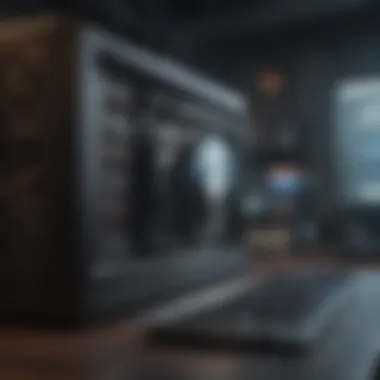

"In a noisy marketplace, performance benchmarks act as a lighthouse, guiding you toward decisions grounded in data rather than whim."
Utilizing these resources ensures that your potential purchase is thoroughly evaluated before you invest. Taking the time to dive into benchmarks doesn’t merely aid in understanding current capabilities; it equips you to anticipate future needs as well.
Software and Compatibility Considerations
Understanding the intricacies of software and compatibility is crucial when contemplating the purchase of a new computer. This aspect cannot be overlooked as it directly influences both the performance and longevity of your computing experience. With the rapid advancement in software, choosing the right operating system and applications can either enhance or limit the capabilities of your hardware. Thus, making an informed choice here is paramount.
When we talk about software requirements, it encapsulates the various specifications that programs demand from your machine. Different software—be it for gaming, graphic design, or data analysis—comes with its unique set of needs. Often, these specifications can be a deal-breaker. You may have the latest gaming console, but if your computer cannot handle the software updates or the required graphics rendering, you end up with a hefty purchase that underdelivers. That’s why it's important to evaluate the requirements of software you plan to use.
Understanding Software Requirements
Every program you run has minimum and recommended specifications. Understanding these is essential. Minimum specifications are the bare bones needed to run a particular application, while recommended specs are what will allow that application to run smoothly. Here’s a closer look:
- Operating System Compatibility: Some programs only run on certain operating systems. For example, high-end graphic design software often necessitates running on Windows or macOS.
- Hardware Resource Needs: Software might require specific amounts of RAM, CPU processing power, or dedicated GPU space. If music production software recommends 16GB of RAM, but your new computer has only 8GB, you might face significant slowdowns.
- Regular Updates: Keep in mind how software evolves. A program you buy today could require more resources or different specs in a year as updates roll out. Clarity here is a key factor in deciding your purchase.
Understanding your software needs helps in making sure your new computer can tackle your daily tasks without straining. You wouldn't buy a sports car to drive in a residential neighborhood, right? The same principle applies when investing in a computer to match your software requirements.
Compatibility with Existing Hardware
Compatibility isn't just about the software’s needs but also how well it meshes with your current hardware. If you’re thinking of upgrading or mixing old parts with new ones, this is a significant factor. Here's what to consider:
- Interface and Formats: Make sure that the new software will be compatible with the existing peripherals you are using. For instance, if you plan to use older printers or scanners, confirm that the software supports them.
- Performance Bottlenecks: Mixing new and old hardware can create bottlenecks where one component limits the capability of another. It’s like coupling a jet engine with a bicycle frame; they just won't sync well.
- Driver Support: Sometimes older hardware doesn’t receive updated drivers, making it challenging to run the latest software. This could render an otherwise functional piece of hardware useless if you can’t use the right software to operate it.
Ultimately, software and hardware compatibility can accelerate or stall your productivity significantly. Because a mismatch can lead to frustrating performance issues, being meticulous in this area can save you headaches later. Buying a new computer isn't just about what's shiny and new; it's about ensuring all the pieces fit together nicely for a smooth experience.
Economic Factors in Computer Purchases
When it comes to buying a new computer, overlooking economic factors can lead to an unwise purchase. In today's fast-paced technological landscape, it is essential to consider both the financial implications and the long-term value of your investment. With computers evolving rapidly, making a purchase based solely on the latest features or trends can leave you high and dry financially. Therefore, understanding the economic factors, such as budgeting and value for money, becomes paramount.
Budgeting for a New Computer
Budgeting for a new computer isn't just about setting a price range; it's about strategizing your finances to ensure you make a sound decision without blowing your budget outta the water. Start by assessing your financial situation. Look at your income, savings, and any upcoming expenses that might need your attention. Once you have a solid grasp of your finances, you can allocate funds for your new device.
Consider creating a detailed spreadsheet that includes your total budget, potential costs for hardware, software, insurance, and accessories. Don't forget to leave some wiggle room for unexpected expenses, like needing a replacement charger or that shiny new monitor you didn't initially factor in.
Additionally, think about potential future costs over the life of the computer. A computer that's initially affordable might end up costing you more down the line if it requires frequent repairs or if it can't run the software you need efficiently. The goal is to balance upfront costs with long-term benefits.
Assessing Value for Money
Value for money is a term tossed around often, yet understanding it in the context of a computer purchase can shield you from buyer's remorse. Essentially, it means weighing the benefits you receive against the price paid. This can vary significantly based on your specific needs.
When looking for what represents good value, consider the following:
- Performance Benchmarks: Research if the specs align with your requirements. A computer boasting high-end hardware may not be necessary if you're only browsing or doing word processing.
- Longevity and Durability: Is this a brand or model known for lasting? Check user reviews or surveys on reliability. An investment in a computer that lasts years instead of months pays off.
- Software Compatibility and Support: Consider if the computer will support software that you frequently use. It's no use buying a computer that can’t handle the applications you need.
- Warranty and Customer Service: A good warranty can add real value. If you run into issues, responsive customer service can be worth its weight in gold.
"A penny saved is a penny earned." Think critically about what you’re spending and what you’re gaining in return. While initial costs are significant, the total cost of ownership often reveals a clearer picture of value.
In summary, a careful evaluation of economic factors can lead to better decision-making. By budgeting wisely and assessing what constitutes value for money, you can make an informed choice that supports both your immediate needs and long-term goals.
Environmental Considerations
When contemplating the purchase of a new computer, it’s essential to think beyond just performance and pricing; environmental considerations come into play as well. The tech industry is a significant contributor to electronic waste (e-waste), so being conscientious about the environmental impact of our gadgets is crucial. As consumers, we bear the responsibility to ensure that our choices contribute positively to the ecosystem. This section explores two significant elements: e-waste management and sustainable computing practices, which are vital in shaping a greener future.
E-Waste Management
E-waste management refers to the processes involved in recycling or disposing of old electronic devices in a way that minimizes environmental impact. With rapid advancements in technology, many computers become outdated swiftly, often ending up in landfills. This not only wastes valuable resources but also poses hazards due to toxic materials like lead and mercury that can leach into the soil and water.
To tackle the e-waste issue, consider the following:
- Recycling Programs: Many manufacturers and retailers offer recycling programs where you can safely dispose of your old computers. Research local options—some offer incentives or discounts on future purchases.
- Donation: If your old machine is still functional, think about donating it to local schools, non-profits, or community centers. Even older computers can be useful for basic tasks.
- Proper Disposal: If your device is beyond repair, ensure it’s taken to an e-waste facility. Some cities provide designated drop-off points for hazardous waste.
"Each computer recycled is one less contributing to a growing pile of electronic waste, shifting the burden off the planet and into a productive reuse of materials."
Sustainable Computing Practices
Engaging in sustainable computing practices not only prolongs the lifespan of electronic devices but also contributes to reducing the overall environmental footprint.
Adopting these practices can make a difference:
- Energy Efficiency: When selecting a new computer, look for energy-efficient models that meet the Energy Star guidelines. These devices consume less power, which not only reduces your electricity bill but also lessens the demand for fossil fuels used in electricity generation.
- Upgradable Systems: Opt for computers that can be easily upgraded. This approach can save you money in the long run and reduce the frequency of complete replacements, thus minimizing waste. For example, a desktop PC often allows for replacing parts like RAM or storage, while many laptops are more limited in their upgrade capabilities.
- Eco-Friendly Purchasing Choices: Some brands prioritize sustainability by using recycled materials in their products or packing. Doing a little homework on brand practices can steer you toward companies that take environmental responsibility seriously.
- Regular Maintenance: Keeping your computer in good shape can extend its life significantly. Regularly cleaning hardware, updating software, and monitoring system performance help prevent the need for timely replacements.
Considering these environmental aspects during your buying decision makes a difference, driving the tech industry towards greener solutions. Understanding and implementing e-waste management and sustainable practices not only help in lessening our carbon footprint but also promotes a balanced relationship with technology.
Future-Proofing Your Purchase
Making technology investments isn’t just about acquiring a shiny new device when your old one goes belly up. It's about ensuring that the choice you make today won’t be obsolete in a wink. Therefore, future-proofing your computer purchase becomes essential. This concept revolves around the idea of selecting a system that can adapt to new technologies and demands over time. As we traverse a rapidly evolving digital landscape, the implications of being out of date can be quite significant for both productivity and enjoyment.
When you're considering buying a new computer, you might want to keep an eye on several crucial elements:
- Compatibility: Make sure the components can work with the software and technologies that are expected to dominate in the near future.
- Performance: The components should have enough power to handle newer applications as they come along.
- Upgrade Path: An ideal machine offers an easy route for upgrades down the line, avoiding the need for a complete replacement.
The benefits of future-proofing your purchase can’t be overlooked:
- Longevity: A computer that can be upgraded is likely to have a longer usable life.
- Cost-Effectiveness: Investing in upgradable components typically costs less than buying new machines every couple of years.
- Sustainability: Reducing electronic waste fits in well with global efforts for sustainability.
In summary, future-proofing isn’t merely a clever marketing tactic; it’s a practical strategy to make your investment work for you longer.
Choosing Upgradable Components
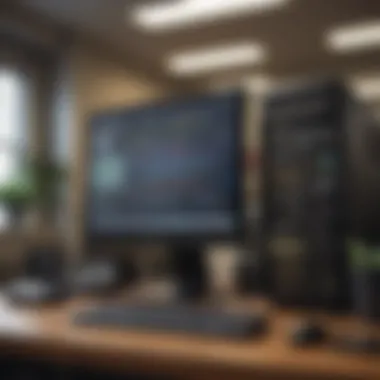

Focusing on upgradable components transforms your machine from a one-time purchase into a long-term partner. Think about it: how often have you faced the frustration of realizing your computer slows down when faced with the latest software demands? By choosing components that can be easily upgraded, such as RAM, storage drives, or even the graphics card, you put the power back in your hands. This approach provides flexibility and longevity to your system, which often means you won't need to shell out a hefty sum every few years.
Some key components worth considering include:
- RAM: Adding more memory can significantly boost speed.
- Storage: Migrate to SSDs for improved performance, and they can typically be swapped out as needed.
- Graphics Card: Important for gamers and video editors, upgrading this can breathe new life into your computer.
All in all, there's no need to feel boxed in. Making the right choices upfront can pave the way for a smoother experience down the road.
Considering Modular Systems
Modular systems are like building blocks for your computer. The beauty of these systems lies in the ability to swap out parts without having to invest in an entirely new device. It’s an attractive option for those who want to mix and match components as new technologies emerge.
With modular systems, you have the ability to adapt to future technological advances easily. Here’s why these systems stand tall among conventional setups:
- Flexibility: If one part becomes outdated or fails, you can replace just that part.
- Customization: Design your system to match your specific needs; be it gaming, graphic design, or general use without compromising on performance.
- Cost Efficiency: Instead of buying a whole new computer in a few years, you might only need a few components.
These advantages make modular systems a savvy choice for tech enthusiasts and everyday users alike. It means you can enjoy the latest features without feeling tethered by earlier decisions.
"Investing in modular systems allows you to keep pace with technological advancements, ensuring your setup stays relevant for years to come."
Embracing the future-proofing mentality, especially when it comes to upgrading components and considering modular systems, will lead you toward a more satisfying computer experience. You’ll be better equipped to tackle whatever tech challenges come your way.
Alternatives to Purchasing a New Computer
When the thought of upgrading your computing setup crosses your mind, it’s easy to get lost in the allure of shiny new devices. However, before making that investment, it pays to explore the alternatives to buying a brand-new computer. This step is not only economically savvy but also environmentally friendly. By considering options like upgrading existing hardware or opting for refurbished machines, you can often meet your needs without breaking the bank.
Upgrading Existing Hardware
Upgrading existing hardware can be a game changer. It often costs considerably less than purchasing a new machine while extending the life of your current setup.
- Memory Upgrades: Increasing RAM can lead to noticeable improvements in performance. If your machine feels sluggish or struggles with multitasking, adding more memory can help dramatically.
- SSD Installation: Swapping out an old hard drive for a solid-state drive (SSD) can speed up boot times and application launches by leaps and bounds. If you’ve never experienced the speed of an SSD, you’re in for a treat.
- Graphics Cards: For those who enjoy gaming or graphic design, a graphics card upgrade may enhance performance significantly. Newer cards boost frame rates and allow for richer details in modern applications.
This approach not only saves money but also often enhances the functionality of your current device. Of course, it’s essential to evaluate compatibility with your existing system to avoid any compatibility hiccups.
Refurbished and Certified Pre-Owned Options
Buying refurbished or certified pre-owned computers is another avenue worth considering. These devices are typically less expensive than their brand-new counterparts but can offer significant value.
- Quality Assured: Renowned retailers like Apple and Dell offer certified pre-owned products that go through rigorous testing. They can sometimes feel like a steal, especially for high-end models.
- Cost-Effectiveness: This route allows for savings which welcome the possibility of investing in additional accessories or software that you might need.
- Sustainability: By selecting refurbished options, you are doing your bit for the environment. Keeping electronics in circulation reduces e-waste and encourages a more sustainable cycle of use.
Purchasing refurbished computers can be a worthy consideration, particularly if you prioritize both savings and sustainability. Just ensure that the seller provides a warranty or guarantee to mitigate potential risks.
Important Note: Always check the specifications and the potential for upgrades when purchasing pre-owned devices, as features can differ notably from newer models.
In summary, before you jump into the market for a new computer, think about whether you can make your current setup work for you through upgrades or by opting for a quality refurbished alternative. This not only saves you money but also helps reduce your environmental footprint, making it a win-win situation.
Timing the Purchase
Choosing the right moment to buy a new computer is as pivotal as selecting the right model. Timing can substantially influence the price, available technology, and your overall satisfaction with the purchase. Each year, there are cyclic trends in the tech market influenced by seasons, holidays, and even product launches. Understanding these dynamics can empower consumers to make a smarter investment.
The benefits of timing your purchase include not only potential savings but also the opportunity to take advantage of the latest technology as it becomes available. Keeping an eye on trends such as the latest processor releases or software updates can inform when to buy. Additionally, understanding when retailers tend to offer discounts can help ensure that you don’t end up paying too much for your new rig.
Moreover, the timing of your purchase may reflect your personal or professional needs. For instance, if you require a robust machine for the upcoming tax season or an important project, waiting for a sale while needing the computer might not be an ideal strategy. Having a clear sense of timing allows for well-rounded decision-making, balancing your needs against the vast landscape of options available in the market.
Seasonal Sales and Promotions
Retailers often hike prices or introduce new models just before major sales. For example, Black Friday and Cyber Monday typically yield some of the best deals on electronics, including computers. However, the trick here is to stay informed and be prepared to act quickly when the prices drop.
Utilizing the calendar can serve as a guide:
- January: Many stores offer post-holiday discounts to clear inventory.
- April-June: New models are usually released in late spring. Prices of older models might drop as clearance sales commence.
- Back-to-School Season: This period, from July to September, sparks strong deals aimed at students.
Monitoring these focused times can make a difference. To find the best prices, tools like price trackers or review sites might offer insights into price trends over time, ensuring you buy when it’s most economical.
When to Avoid Buying
Some periods are best sidestepped if you want a bargain on a computer. The pre-holiday season is particularly notorious for inflated prices. Retailers may hype their products, leading to increased costs just before major shopping events.
Also, when new models are just about to hit the market, prices on existing models may initially drop, but this often creates a false sense of savings. Check for product launch timelines to avoid buying outdated technology that will soon be replaced. Other instances to tread carefully include:
- Tax Season: Many individuals focus their finances here and retailers know it, so deals might not be as plentiful.
- Last Minute Shopping: If you're in a rush, you may overlook better options or miss out on deals entirely.
Closure and Recommendations
Determining when to purchase a new computer is a multifaceted decision that requires careful consideration of various factors. By analyzing the different elements presented in this article, including technological lifespan, performance benchmarks, and individual computing needs, one can effectively navigate the complexity of making a sound investment. This final section emphasizes the significance of creating a well-thought-out strategy that addresses personal requirements, financial implications, and future developments in technology.
Final Thoughts on Purchasing
When it comes to buying a new computer, the old adage "you get what you pay for" rings especially true. However, it is essential to look beyond just price tags. Consider whether the features and specifications truly align with your unique usage patterns. For instance, casual users may find sufficient performance in mid-range models, while gamers and professionals might need higher-end systems.
Also, don't ignore the timing of your purchase. Just as with many products, there's a seasonality to computer sales. Identifying trends—like a spike in discounts during back-to-school periods or major holiday sales—can help substantially decrease costs. Buying during these times might not only save money but also ensure access to the latest technology, enhancing overall performance.
"Making informed decisions in computing is like investing in your future. The more you know, the better your choices will be."
Creating a Personal Purchase Strategy
To craft a robust personal purchase strategy, the process should begin with identifying your primary computing needs. Start by asking yourself:
- What tasks do I perform most frequently?
- Is performance critical, or is reliability more important?
- How often do I upgrade software, and what are the compatibility needs?
Once these questions are answered, you can then prioritize specific features that align with your answers. It’s smart to list down the essential specs, such as:
- Processor Type: A powerful CPU can drastically improve speed.
- RAM Size: More RAM can handle multiple applications and heavy tasks better.
- Storage Type: SSDs are faster and more reliable than traditional HDDs.
Next, set a budget. Ensure it incorporates potential further costs, like software licenses or peripheral devices. This will help curb unexpected financial burdens down the line. Finally, consider dedicating a timeline for upgrades. Instead of waiting until your computer is at death's door, plan periodic evaluations to assess whether an upgrade or purchase is warranted.
Implementing these strategies will not only equip you with the right tools for the job but also lead to a more sustainable and economically viable approach to computing. In the end, the goal is to make your purchase decision reflect both current requirements and potential future advancements.



