Mastering Subscription Management on Your iPhone
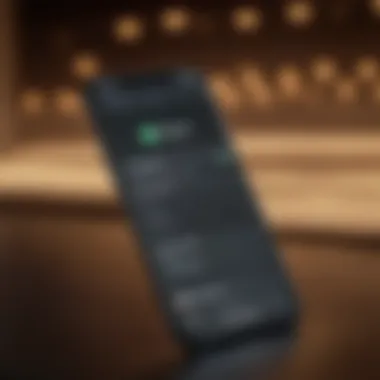

Intro
In the digital age, managing subscriptions effectively is a crucial skill for consumers and investors alike. With so many services at our fingertips—from streaming platforms to productivity tools—it’s easy to lose track of what we’re signed up for and how much we’re spending each month. This article dives into the nitty-gritty of subscription management on the iPhone, providing a thorough guide that caters to both the everyday user and those more financially savvy.
Understanding the landscape of subscriptions is paramount. Users often find themselves locked into ongoing payments for services they rarely use, leading to financial leakage that can go unnoticed for months. Fortunately, the iPhone offers users straightforward options to view and modify their subscriptions, enhancing control over their finances. Whether you're looking to cancel a service you no longer need or simply want to keep tabs on your spending, this guide will equip you with the tools and knowledge needed to navigate this increasingly complex environment.
As we delve into this topic, we’ll explore the current trends, market insights, and effective strategies to manage your subscriptions without breaking a sweat. So, get ready to take a hard look at your financial commitments and learn how to streamline your digital life.
Understanding iPhone Subscriptions
When it comes to navigating the world of digital services, understanding iPhone subscriptions is crucial. In a time when almost everything, from streaming music to receiving premium news articles, requires a subscription, it is vital to have a grasp of how these work on your iPhone. Mastering subscription management not only enhances your user experience but also helps in keeping your finances in check. With just a few taps, you can oversee what subscriptions you're still engaged with and determine if they're still worth the expense or if something needs to change.
Definition of Subscriptions
At its core, a subscription is a model where you gain access to a service or product for a set period, usually in exchange for recurring payments. This could be daily, weekly, monthly, or even yearly. The beauty of subscriptions on your iPhone is the variety—they can include anything from Google One for cloud storage to Apple Music for your daily soundtrack.
Utilizing the subscription model makes it easier for companies to generate consistent revenue, and it allows you as a user to enjoy seamless access to the services you value without needing to revisit the payment process each time.
Common Types of Subscriptions
When diving into the realm of iPhone subscriptions, you'll encounter a few notable types:
- Media Streaming Services: This includes platforms like Netflix and Spotify, which allow you to consume content like films, shows, and music for a monthly fee.
- Cloud Storage Providers: Services like iCloud or Dropbox can help manage your storage needs, giving you more space for photos and files.
- News and Magazines: Digital subscriptions such as The New York Times or other notable publications provide access to articles and features with the click of a button.
- Apps and Utilities: Many apps adopt a subscription model, whether it’s for photo editing apps like Lightroom or productivity tools like Notion.
Each type of subscription serves a unique purpose, catering to different aspects of your digital life.
Importance of Managing Subscriptions
Your iPhone's subscription management capability can significantly enhance your financial awareness. Without proper oversight, it's easy to accumulate multiple subscriptions and overlook those that no longer serve you. Consider this: you sign up for a streaming service intending to binge that new show, but that very service collects dust after a month.
Managing subscriptions goes beyond simply canceling what you don’t need.
- Cost Efficiency: Keeping tabs on your subscriptions can lead to discovering overlaps, allowing you to streamline your expenses.
- Awareness of Services Used: You can monitor what you are actively using and decide if you really need to keep that annual subscription.
- Avoiding Unwanted Charges: By managing your subscriptions effectively, you're less likely to face surprise charges on your credit card, especially from subscriptions you had forgotten about.
"An ounce of prevention is worth a pound of cure." Managing subscriptions proactively helps you avoid financial headaches in the long haul.
In summary, understanding and managing your iPhone subscriptions can empower you to make informed decisions, ultimately enhancing your digital experience.
Finding the Subscription Section on iPhone
Navigating the subscription landscape on an iPhone is like finding your way through a labyrinth. Each twist and turn leads to various services, some valuable, and others, well, not so much. This section sheds light on how to locate the critical Subscription settings on your device. Knowing where to find this information isn’t just a matter of convenience; it can save you a pretty penny and ensure you’re not caught off guard by unwanted charges. With a few taps, you can gain insight into your ongoing subscriptions, making it easier to manage your finances effectively.
Accessing Settings
The first step in managing subscriptions on your iPhone begins in the Settings app. This hub holds the keys to almost everything related to your device, making it a vital starting point.
- Look for the Gear Icon: The Settings app is typically found on your home screen, denoted by a ⚙️ gear icon. It's like the control room for your phone.
- Tap on Your Name: Near the top of the settings menu, you will see your name. This could be a pivotal moment, as tapping it unlocks a treasure trove of options related to your Apple ID, iCloud, and other settings.
- Find Subscriptions: Scroll down a bit until you find the "Subscriptions" option. This is your gateway; here, you will see all the subscriptions linked to your Apple ID.
By accessing the Settings app, you are essentially setting the stage for effective subscription management. Ignoring this step may leave you in the dark about financial obligations that could easily creep up on you.
Navigating to Account Information
After you've accessed the Settings and found the Subscriptions menu, the next step is to dive a little deeper into your account information. This is where you gain clarity on what you actually pay for and why.
In this section, you'll be able to see a list of all your active subscriptions, showcasing their renewal dates and costs.
"Knowing what you have is key to knowing what to let go."
- Review Active Subscriptions: Tap on the "Subscriptions" option, and a list will appear—like flipping through a catalog. Each entry comes with important details, such as the subscription period and the next billing date.
- Edit Your Subscriptions: From here, you have options to modify or cancel subscriptions. Each listing will have a specific button that allows you to change your plan or discontinue the service altogether.
- Check Family Sharing Options: If you are sharing subscriptions with family members, it’s worth checking how these are set up. Family sharing can provide opportunities for savings if managed correctly.
Effectively navigating to your account information allows you to address any uncertainties regarding your financial commitments. The clearer your view, the better equipped you are to make decisions that align with your budgetary goals.
Viewing Active Subscriptions
Being aware of your active subscriptions is like holding the keys to your financial well-being. You may not realize it, but subscriptions can quietly nibble away at your bank balance if left unchecked. Viewing active subscriptions isn't merely a matter of tracking what you're paying for; it’s about understanding your recurring commitments and managing your budget effectively.
In a world where many services offer seamless subscription options—streaming services, software applications, and even delivery services—the need to regularly review these commitments grows. Ignorance can lead to unwanted charges, ultimately affecting your financial planning. Moreover, knowing what services you are subscribed to can empower you to make informed decisions about whether to keep or cancel them, especially if you find that a service is no longer serving your needs.
Locating Active Subscriptions
To find your active subscriptions on an iPhone, you'll need to follow a straightforward path through the settings. Here's how:
- Open Settings on your iPhone.
- Tap on your Apple ID at the top of the screen.
- Navigate to Subscriptions.
Once in the subscriptions menu, you will see a list of all active subscriptions under your account. The layout is user-friendly, making it easy to identify services you are currently paying for.
"When it comes to managing your subscriptions, knowledge is power. Having a clear view of your subscriptions is the first step toward financial control."
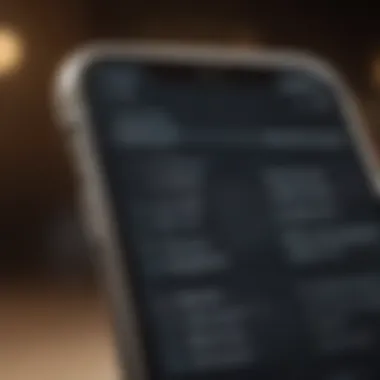

Take a moment to scroll through these options. Each listing will have vital information such as renewal dates and fees, giving you a clear picture of your ongoing financial commitments.
Understanding Subscription Status
Knowing the status of your subscriptions provides insight into what you’re legally tied to. Each subscription will typically show whether it is active, expired, or on a trial basis. Here’s what to look for:
- Active: This means you are currently subscribed and will be charged at the next renewal date unless you choose to cancel.
- Expired: You’ve let your subscription lapse. Depending on the service, you may have a grace period for renewal.
- Trial: If you’ve signed up for a trial, it’s crucial to monitor this status closely, as trial periods often convert to paid subscriptions automatically unless canceled in time.
Understanding these details aids in making timely decisions regarding whether to continue, upgrade, or cancel your subscriptions. Regularly checking this status not only keeps your budget in check but may offer new options available — after all, subscriptions often change their terms or pricing plans.
In a nutshell, viewing and understanding your active subscriptions is not just a task; it’s integral to maintaining a healthy financial landscape, saving money, and ensuring peace of mind.
Managing Subscriptions
Managing subscriptions on your iPhone isn’t just about knowing what you pay for every month; it’s about exerting control over your digital life. With a barrage of services available for streaming, productivity, and fitness, subscriptions can stack up quickly without you even realizing it. Having a clear handle on your subscriptions allows you to avoid unwanted charges, uncover hidden fees, and ensure you’re getting your money’s worth from every service you use.
In a world where seconds can turn into dollars, managing these subscriptions becomes essential. Every dollar saved can contribute to your bottom line. As you streamline your subscriptions, you also reduce unnecessary clutter in your iPhone, making your digital environment cleaner and easier to navigate. Let’s unpack how to effectively manage your subscription plans on the device at hand.
Changing Subscription Plans
Imagine you’re subscribed to a streaming service that offers multiple tiers, yet you find you’re not really benefiting from the premium features. Changing subscription plans is the answer. The process is straightforward.
- Open the Settings app on your iPhone.
- Tap on your name, then select "Subscriptions."
- You’ll see a list of your active subscriptions—select the one you want to modify.
- Choose the new plan that fits your needs better.
- Confirm your selection.
You may want to downgrade to save money or upgrade for more features, and that flexibility is at your fingertips. Staying adaptive to your subscription needs could make a world of difference in how satisfied you are with a service.
Canceling Subscriptions
Sometimes you must cut the cord. When a subscription no longer serves a purpose, it’s time to cancel, but doing it correctly is crucial to avoid future headaches. In addition to the basic steps for cancellation, keep in mind some subscriptions might still run until the end of your billing cycle, even after cancellation.
- Start again in your Settings app, go to your name, and select "Subscriptions."
- Pick the subscription you wish to cancel, then hit the 'Cancel Subscription' option.
- Confirm the cancellation, and keep an eye on your billing statements to ensure the charges stop as expected.
Being vigilant is key; unexpected charges can sneak up on you and have an impact on your monthly budget.
Renewal Dates and Fees
It’s vital to be aware of when your subscriptions renew and the associated fees to avoid unwelcome surprises. Many users assume that subscription charges are the same each month, yet they can vary, especially if there are annual subscriptions that charge at different intervals. Think of it as knowing your bills—not a fun job, but essential.
- Each subscription in your settings will show renewal dates.
- Mark these dates in your calendar or set up reminders to review if you still want the service, especially if it’s an annual cost.
Remember: Being aware empowers you. When you anticipate renewal fees, you can budget accordingly or decide if the service is still worth it.
"Knowledge is power, and in subscription management, it’s also savings. Knowing your renewal dates keeps your finances in check.”
By managing your subscriptions with insight and intent, you can navigate the potential pitfalls of overlooked services that drain your wallet unnecessarily. It’s all about taking control of your expenditures and ensuring you get value for your hard-earned money.
Identifying Subscription Origins
When it comes to managing subscriptions on your iPhone, knowing where each subscription comes from is crucial. Understanding the origin of your subscriptions helps clarify how and where you are spending your money, enabling more informed financial decisions. Misunderstanding the sources of subscriptions can lead to unwanted charges that creep up on you or, worse yet, services you no longer use but continue to pay for. This section unpacks how to track down the origins of your subscriptions, which can be a real eye-opener.
In-App Subscriptions
In-app subscriptions are easy to overlook because they often blend in seamlessly with your favorite apps. Think about your fitness app, streaming service, or even games you enjoy. Many of these apps now offer premium features or content through subscriptions that can be billed monthly or annually.
To find in-app subscriptions, open the app and dive into the settings or account section. Often, app developers embed links that lead you directly to subscription management options, allowing you to update or cancel your subscriptions with just a few taps. Pay close attention; sometimes, they use tricky wording that can lead to confusion about whether you’re signing up for a trial or a paid plan. If it's not clear, don't hesitate to double-check the official website of the app for detailed information.
Here's a quick checklist to help navigate in-app subscriptions effectively:
- Check the app settings: Most apps provide a straight path to manage your subscriptions.
- Look for cancellation policies: Understand how to terminate your subscription if needed.
- Monitor promotional offers: Some apps entice users with discounted rates, which can change over time.
- Set reminders: Note when trials expire to avoid being charged suddenly.
Third-Party Subscriptions
Third-party subscriptions refer to services that bill you directly through a different platform, not via the App Store. This could be streaming services like Netflix or content providers like Adobe Creative Cloud. It's essential to identify these subscriptions separately to manage your finances effectively.
To find out what third-party subscriptions you have:
- Check your email: Search for payment confirmations or billing notices. These are often the first signs of a subscription service you've signed up for.
- Review your bank statements: A careful glance at your bank account can reveal recurring charges that you might have forgotten about.
- Use subscription management tools: Applications such as Truebill or Bobby can help identify and track subscriptions, minimizing the chance of oversights.
"A penny saved is a penny earned." Keep an eye on these subscriptions to ensure you're not tossing away your hard-earned cash on services you no longer utilize.
Both in-app subscriptions and third-party subscriptions can quickly add up over time, leading to a cluttered financial picture. By taking the time to identify the origins of your subscriptions, you are not just managing them better; you’re also investing in your financial health. Being diligent ensures that you stay on top of your expenditures and have a clearer picture of what you really need and what you can do without.
Troubleshooting Subscription Issues
In any modern technology, subscription services are typically smooth sailing. However, bumps in the road always lurk around the corner. Understanding how to troubleshoot subscription issues is essential not just for maintaining access to services you pay for but also for ensuring you don't lose money amid the chaos. Addressing these issues promptly can avert unnecessary costs and offer peace of mind in your digital life.
Sometimes, problems arise that leave users scratching their heads, wondering why their subscriptions aren’t functioning as intended. Issues can range from payment failures, missing subscriptions, to difficulties in cancelling. Recognizing these common pitfalls is the first step in navigating the often murky waters of subscription management. Furthermore, efficiently troubleshooting these issues can lead to improved financial control and a more satisfying user experience.


Common Problems and Solutions
When it comes to subscription hiccups, it’s not always easy to pinpoint the cause right off the bat. Here’s a rundown of some frequent issues that crop up and how you might address them:
- Payment Failures: This can stem from various reasons like expired credit cards or insufficient funds. Check to ensure your payment information is up-to-date. To resolve this, simply go to the payment settings in your Apple ID account and update your credit card details.
- Subscriptions Not Showing Up: You may have subscribed successfully but aren’t able to find it in your list of active subscriptions. In this case, double-check your Apple ID settings. If you used a different email or logged in through a third-party service, that may be the reason.
- Cancellations Not Processed: Sometimes users think they’ve canceled a subscription, but it continues to ding their bank account monthly. Make sure to follow through with the cancellation steps in the app, and check back to confirm that it reflects in your subscription list.
- App Crashes or Glitches: If an app is misbehaving after an update or subscription change, deleting and reinstalling it can often do the trick. Another quick fix could be to restart your device.
By solving these common problems with a few straightforward solutions, you can regain control over your subscription services and budgeting.
Contacting Support
If you encounter an issue that feels beyond your reach, know that you’re not alone. Apple's customer support is available and tailored to help troubleshoot subscription problems. When reaching out, remember: the more detailed you are about your issue, the more effectively support will be able to assist you.
You can contact support through the Apple Support app, or online through their official website. Below are steps to consider when contacting support:
- Gather Information: Before reaching out, have relevant information handy, such as your Apple ID, specific issues experienced, and any error messages that appeared.
- Use Official Channels: Always use official support lines to avoid scams. Apple offers extensive online resources where many questions are answered.
- Describe Your Issue Clearly: Clearly state the problem, the steps you’ve already tried, and your desired outcome.
It’s often beneficial to seek help from forums such as reddit.com, where users share similar experiences and solutions. Going through these channels can often shed light on how to fix issues efficiently based on collective wisdom.
"When technology fails us, patience and effective communication are our best tools to troubleshoot and resolve problems efficiently."
By understanding how to tackle subscription issues effectively, you not only enhance your online experience but also ensure your financial landscape remains undisturbed.
Tips for Effective Subscription Management
Managing subscriptions effectively is crucial in today's digital landscape. With so many services vying for attention and continuous updates in pricing or terms of use, it's essential to stay on top of your subscriptions. This section outlines practical tips that not only help in tracking your subscriptions but also play a role in enhancing financial health.
Setting Reminders for Renewals
A smart way to manage subscriptions is to set reminders for renewals. This can be done through built-in calendar apps or task management tools. When a subscription is about to renew, a timely reminder serves as a nudge, helping you decide whether you want to continue the service or cancel it before it charges your account.
- Why Set Reminders?
Setting reminders keeps you informed, reduces unwanted charges, and aids in budgeting. It brings awareness to your spending habits. That way, you won't get hit with unexpected fees that can throw off your monthly budget. - How to Set Reminders?
You can quickly create reminders on your iPhone. Just go to the Reminders app, tap "New Reminder," and specify the time and date when you want to be notified. You could also create calendar events with alerts to remind you a few days prior.
Periodic Review of Subscriptions
Reviewing your subscriptions periodically is an essential practice for effective financial management. Taking stock of your subscriptions once in while enables you to assess which services are still relevant, needed, or even cost-effective.
- Why Periodic Reviews Matter?
This practice encourages a proactive approach. You might find that some subscriptions are not being used enough to justify the cost.
According to various studies, many people forget about subscriptions they signed up for months or years ago. Doing a regular check can help uncover these hidden gaps in your budget. - How to Conduct a Review?
Schedule a quarterly review on your calendar. During this time, list all your active subscriptions. Assess them based on your current needs and usage. For each subscription, ask yourself:
- Am I using this service?
- Is it beneficial for me right now?
- Could I find a cheaper alternative?
This organized approach helps sift through your subscriptions and decide what can stay or what should go.
In summary, setting reminders for renewals and conducting periodic reviews are small yet impactful steps to effective subscription management. Mastering these tips can lead to better financial awareness and a more organized lifestyle.
The Role of Family Sharing
Family Sharing is a feature that brings a host of advantages, especially when it comes to managing subscriptions on the iPhone. For families who rely on multiple applications and services, leveraging this feature can not only streamline subscriptions but also provide considerable savings. Understanding how Family Sharing works can mean the difference between a wallet left feeling light and one that remains comfortably full.
When you set up Family Sharing, you designate one account as the organizer. This account can manage the subscriptions available. With this setup, you can share Apple Music, Apple TV+, and other subscriptions without each family member needing their own individual plan. This not only saves you money, but it also simplifies oversight, putting everything you need in one convenient location.
Apart from the financial benefits, this feature facilitates a shared experience among family members. For example, if a family subscribes to a premium streaming service, everyone can access the content without duplicating costs. Likewise, if one family member discovers an exciting app, they can share this with others in the group, adding value without added expense.
Bear in mind, however, that there are certain considerations. First, you have to be on the same plan to share. If you have a subscription tied to a particular Apple ID, others won’t have access unless they too are part of the Family Sharing group. Moreover, managing subscriptions can involve some coordination. It’s essential for the organizer to maintain a keen eye on renewal dates and who is using what subscription, so as to avoid unexpected fees.
"Family Sharing isn't just about sharing costs; it's about sharing experiences. When utilized effectively, it can transform how families engage with digital content."
Managing Family Subscriptions
To manage family subscriptions effectively, the organizer can navigate to the settings on their iPhone. Once there, they’ll find a dedicated Family Sharing section, revealing all shared subscriptions among its members. A couple of taps and they can add or remove subscriptions, allowing flexibility as family needs change.
- Accessing Subscriptions: Go to Settings, tap on your name, and then select Family Sharing. Here, the subscriptions linked to Apple services will be listed.
- Adjusting Settings: The organizer can manage subscriptions, adjusting payment methods or sharing options. This flexibility ensures that the family isn't locked into unwanted services.
- Reviewing Usage: In this section, one can also review who is using each subscription. This allows for adjustments, making sure services match user engagement.
When done thoughtfully, managing family subscriptions offers a smart way to navigate costs while strengthening family bonds through shared interests.
Viewing Shared Subscriptions
Keeping an eye on shared subscriptions can be a bit tricky. The Family Sharing feature simplifies the process, showing how much and what is being shared clearly.
To view shared subscriptions, the process is quite straightforward:
- Open Settings: Tap on your name to access Family Sharing.
- Check Subscriptions: Scroll down to see all the active services being shared.
- Understanding Access Rights: For each subscription listed, it's vital to note who has access and under what terms. Not every subscription will offer the same sharing capabilities.
Being aware of shared subscriptions allows family members to have conversations about usage and value. If a certain service isn’t being utilized, it might be time to reconsider its value—keeping in mind the commitments made to maintain that subscription. This kind of transparency leads to better management and wiser financial decisions.
Ultimately, Family Sharing is an ingenious way to navigate the many subscriptions modern life seems to demand. With a little forethought, families can stay organized, save money, and enjoy a wealth of shared content.
Subscription Management and Financial Impact
Managing subscriptions on your iPhone is not just about keeping track of what you’re signed up for; it bears significant implications for your financial health. Each subscription, whether it’s a streaming service, app upgrade, or premium membership, adds to your monthly expenditures. Therefore, maintaining a firm grip on these costs is essential to ensure that you’re not throwing your hard-earned dollars out the window.
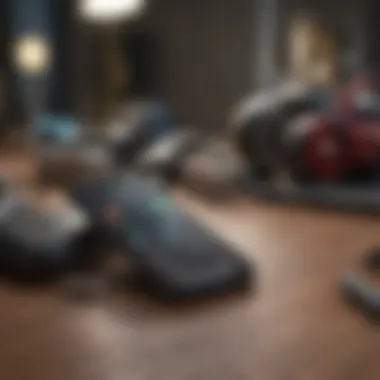

Understanding Subscription Costs
Every subscription service comes with its own pricing model, which can be flat-rate, tiered, or even usage-based. Understanding these costs means getting to grips with what you're paying for each month and ensuring that it aligns with the value received. Here are some key considerations when breaking down subscription costs:
- Fixed Price vs. Usage-Based: Services might charge a flat fee, like Netflix’s monthly plan, or scale costs based on usage, which can lead you to a shock if you’re not mindful.
- Hidden Fees: Watch out for any hidden charges that might not be obvious at first glance, such as taxes or additional fees for certain features.
- Discounts and Promotions: Often, subscription services provide discounted rates for a limited time. Ensure that you’re aware of when these promotional rates expire to avoid unexpected price hikes.
"A penny saved is a penny earned" - Understanding your subscription costs means knowing where every penny goes.
Budgeting for Subscriptions
Just like any other regular expense, subscriptions should fit into your budgetary framework. Here’s how you can effectively manage monthly subscription costs:
- Create a Subscription Budget: List all your subscriptions and their costs. This will provide a clear picture of what you’re spending monthly.
- Assess Value: Regularly assess the value of each subscription. Ask yourself questions like: Is this subscription providing value for money? Am I using it enough?
- Prioritize: Not all subscriptions are created equal. Some will be essential (like those for work), while others may be luxuries. Prioritizing can help in making cut-backs when necessary.
- Set Alerts: Use reminders on your iPhone to alert you of upcoming renewal dates or changes in costs, ensuring that you’re always in control.
- Review and Adjust: Make it a practice to review your subscriptions periodically. This exercise often reveals subscriptions that might have fallen by the wayside, still costing you.
Ultimately, effective subscription management isn’t just about saving a few dollars here and there; it can greatly impact your financial landscape. A little diligence today can prevent a lot of stress tomorrow, especially when it comes to understanding subscription costs and budgeting for them wisely.
Legal Considerations in Subscription Services
When it comes to navigating the world of subscriptions on your iPhone, legal considerations play a vital role. This is not just a formal hurdle; understanding the legal landscape can save subscribers from unexpected charges, confusing terms, and ensure they know their rights. Clearly defined terms and conditions underpin every subscription service and can impact user experience significantly. Therefore, being cognizant of legal aspects helps users make informed decisions and protects their interests.
The importance of legal considerations can be encapsulated in a few key points:
- Protection Against Hidden Fees: Knowing the terms allows subscribers to identify any hidden costs. This helps avoid nasty surprises at billing time.
- An Understanding of Cancellation Policies: Many subscriptions come with specific cancellation timelines. Understanding these can prevent users from being charged for unwanted services.
- Awareness of Changes in Terms: Subscriptions often update their policies. Awareness of this is crucial for those who want to keep their wallet intact.
Legal considerations also foster transparency in the subscription process, allowing users to evaluate whether a service is genuinely worth their investment.
Terms and Conditions
Terms and conditions are more than just legal jargon; they are the backbone of the subscription experience. At first glance, these documents can seem intimidating, filled with intricate sentences that could boggle the mind. However, taking the time to read through them can expose a wealth of information that could benefit the subscriber.
Every subscription will have its unique set of terms, but several common elements often emerge:
- Service Description: A clear outline of what the service entails, including features and limitations.
- Billing Cycles: Whether it’s monthly, quarterly, or annual, the terms dictate when subscribers will be charged.
- Auto-Renewal Clauses: Many subscriptions automatically renew unless explicitly canceled, a point often buried in the fine print.
Understanding these elements can shield users from potential pitfalls. A subscriber who knows the ins and outs of the terms is less likely to fall prey to unwanted charges or misunderstandings. Keep this in mind the next time you're considering signing up for a new service.
Consumer Rights
Consumer rights are paramount in this digital age, especially when dealing with subscription services. Knowing these rights can empower users and lead to a more satisfying subscription experience.
Key consumer rights include:
- Right to Information: Every consumer has the right to clear information before purchasing. This includes pricing, services, and terms of use.
- Right to Fair Contract Terms: Contracts must not be unfairly biased against the consumer. Every clause should be reasonable and clearly explained.
- Right to Cancel: Under many jurisdictions, consumers have the right to cancel a subscription within a certain period without penalties.
"Understanding your rights can make all the difference when navigating the labyrinth of subscription services. Don’t let the fine print sideline your knowledge!"
In light of rapid changes in policy and practice, keeping abreast of consumer rights ensures that subscribers maintain agency over their choices, leading to better financial decisions in an increasingly subscription-oriented world.
In summary, the legal aspects of subscription services are not mere formalities to gloss over—they are foundational in shaping a positive user experience. By understanding terms and conditions and knowing consumer rights, subscribers can navigate subscriptions wisely, saving time and money.
Future Trends in Subscription Services
Understanding where the subscription model is headed is crucial for both consumers and investors. The evolving landscape of subscription services influences not just how we consume media, software, and various products, but also presents new opportunities for businesses to cater effectively to customer needs. As we'll explore, these trends can radically reshape how we think about spending and managing access to services.
The Rise of Subscription Economy
In recent years, there’s been a noticeable shift in consumer behavior towards subscription services. Gone are the days when one-time purchases ruled the market. Instead, the subscription economy has emerged as a dominant force. This reflects a broader trend where individuals no longer wish to own products outright but prefer the flexibility and convenience of accessing them as needed.
Subscriptions encompass varied sectors — from streaming services like Netflix to software licenses such as Adobe Creative Cloud and even subscription boxes like Blue Apron.
- Convenience: Consumers benefit from easy access without major upfront costs, allowing them to enjoy a broader array of services.
- Customization: Many subscription models offer personalized experiences, tailoring services based on individual preferences.
- Predictable Revenue for Businesses: Companies can project income more reliably, thanks to recurring payments, which allows for better long-term planning.
In essence, this rise in the subscription economy indicates a shift toward a lifestyle that champions access over ownership.
Subscriptions: A Look Ahead
Looking ahead, various projected trends seem bound to shape the future of subscriptions. Key considerations include:
- Increased Competition: As more players enter the subscription market, businesses must continuously innovate to stay relevant. Consumers are likely to benefit from improved services and lower prices as companies fight for loyalty.
- Integration of AI and Big Data: Businesses will likely leverage AI to personalize subscriptions further, harnessing user data to predict what consumers might want before they even realize it themselves.
- Sustainability Focus: With growing concerns over climate change, consumers may gravitate toward subscription services that prioritize environmental responsibility. Brands that offer eco-friendly products or services might see a surge in subscriptions, reflecting a conscientious consumer base.
"Adapting to these evolving trends is essential, blending technological advancement and consumer preferences to cultivate a successful subscription model.”
As subscription services continue to evolve, it will be important for consumers to remain vigilant in managing their subscriptions, ensuring that they adapt to changes while making informed choices about their spending. Understanding these future trends grants consumers and investors alike the insights needed to navigate the complex subscription landscape effectively, securing a place amidst inevitable changes.
The End
Navigating the complex world of subscriptions on an iPhone is vital for ensuring that both personal finances and digital lifestyles are well-managed. This article has laid the groundwork for understanding subscription management effectively, offering insights into the various tools and options available to users. Key benefits include maintaining control over spending, accessing the most relevant services, and understanding the underlying processes that support subscription management.
Recap of Subscription Management
To recap, managing your subscriptions can save a significant amount of money while also freeing up digital space for services that genuinely enhance your daily activities. By understanding the different types of subscriptions and regularly reviewing active accounts, users can avoid unnecessary fees. A structured approach to changing plans, canceling, and monitoring renewal fees ensures that one does not inadvertently become entrenched in services that may no longer be beneficial. For example, making it a habit to check subscriptions at the end of each month can prevent unpleasant surprises on your billing statement.
Final Thoughts
In closing, the capability to manage subscriptions successfully goes beyond mere financial awareness; it reflects a proactive stance towards digital consumption. Embracing tools available on an iPhone for this purpose can streamline one’s experience, making it easier to keep track of various services without being overwhelmed. Remember that these subscriptions are meant to add value to everyday life, not drain resources. With the right strategies, one can ensure they are getting the best bang for their buck. Keeping subscriptions aligned with personal and financial goals is not just wise, it's essential for cultivating a tailored and fulfilling digital environment.



